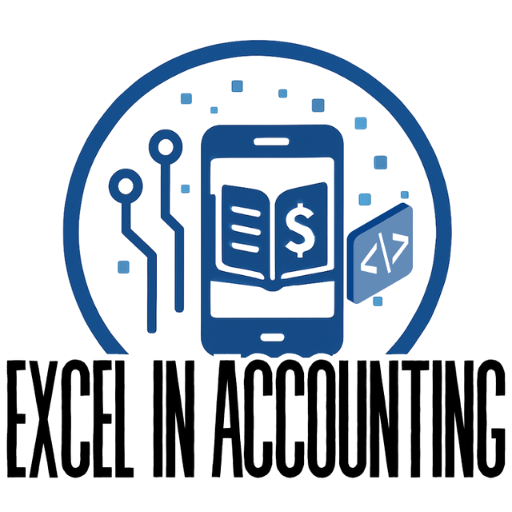How to Reconcile a Bank Account in QuickBooks Online
Bank reconciliation is more than just an accounting concept—it’s a practical process you need to complete each month in QuickBooks Online. Follow this tutorial to ensure your books match your bank statement and errors are caught early.
1. Gather Your Documents
- Your bank statement for the reconciliation period
- QuickBooks Online access with the correct bank account added
- Supporting docs: deposit slips, check images, or processor reports if needed
2. Open the Reconciliation Tool
- Click the ⚙ Gear icon → Tools → Reconcile.
- Select the bank account you want to reconcile.
- Enter the Statement Ending Balance and Ending Date exactly as shown on the bank statement.
3. Match Deposits
Compare deposits in QuickBooks to those on your bank statement:
- Check off matching deposits in QuickBooks.
- Investigate unmatched items—they may be deposits in transit or errors.
4. Match Payments and Checks
Next, verify withdrawals, ACH payments, and checks:
- Check off payments in QuickBooks that appear on the bank statement.
- Unmatched items may be outstanding checks or unprocessed ACHs.
5. Record Bank-Only Activity
- Bank fees → Record as Bank Fees Expense.
- Interest earned → Record as Interest Income.
- NSF checks → Reverse the receipt and re-invoice the customer.
6. Resolve Discrepancies
If the difference doesn’t reach zero:
- Look for duplicates or missed entries.
- Check amounts for data entry errors (e.g., $54 vs. $45).
- Confirm batch deposits were recorded correctly.
7. Complete the Reconciliation
- Once the difference is $0.00, click Finish Now.
- Save or print the reconciliation report for your records.
QuickBooks Online Reconciliation Checklist
- ✅ Statement balance entered correctly
- ✅ All deposits matched
- ✅ All payments matched
- ✅ Bank-only items recorded
- ✅ Outstanding items reviewed
- ✅ Final difference is $0.00
For detailed tutorials, visit our QuickBooks Online guides at excelinaccounting.com/category/quickbooks-tutorial.
Bank Reconciliation: A Complete Step-by-Step Guide for Small Businesses
Why Bank Reconciliation Matters
Cash is the lifeblood of a small business. If the cash balance in your records doesn’t match the bank’s balance, decision-making suffers. You might delay payments you could afford, or spend funds you don’t have. Routine reconciliation restores confidence in your numbers by confirming what cleared the bank and spotlighting what still needs attention.
There are compliance benefits, too. Lenders, investors, and auditors expect reconciled cash. Accurate reconciliations help you detect unauthorized activity, duplicate charges, timing errors, and posting mistakes before they snowball into costly problems.
Key Terms You’ll Use
Book balance: The cash balance in your general ledger or cash account before reconciliation.
Bank balance: The ending balance shown on your bank statement for the period you’re reconciling.
Outstanding checks: Payments you recorded that have not yet cleared the bank.
Deposits in transit: Receipts you recorded that the bank has not yet processed.
Bank charges and interest: Fees, service charges, and interest the bank recorded that were not yet posted in your books.
Adjusting entries: Journal entries you record to bring your book balance in line with reality after identifying differences.
Documents to Gather
Collect the bank statement for the month, your cash ledger or cash account detail, and a list of unposted items (e.g., pending deposits). Also have access to supporting documents: check images, deposit slips, and merchant processor reports if you accept card payments.
The Reconciliation Workflow (Step by Step)
1) Match the Statement Period
Set your ledger report to the exact start and end dates of the bank statement. Using mismatched periods leads to confusion and false differences. Confirm the opening balance in your books equals the prior period’s reconciled closing balance.
2) Check Deposits First
Trace each deposit on the bank statement back to recorded receipts. Mark deposits as “cleared” in your reconciliation checklist. Any deposit in your books that isn’t on the statement becomes a potential deposit in transit. Investigate long-outstanding items—card batches submitted late, weekend receipts that posted on the first of the next month, or errors in the amount recorded.
3) Verify Payments and Checks
Now match checks, ACH debits, and other payments. Confirm payee names and amounts. Unmatched payments in your ledger are likely outstanding checks or unprocessed ACHs. If a check remains outstanding for several months, contact the payee; consider voiding and reissuing if appropriate under your policy.
4) Identify Bank-Only Activity
Scan the bank statement for items posted by the bank but not yet in your books: monthly service charges, check-printing fees, wire fees, interest income, and credit card merchant deposits net of fees. Prepare adjusting journal entries to recognize these items in your ledger.
5) Investigate Discrepancies
Common discrepancies include duplicate entries, transposed digits (e.g., 54 vs. 45), posted amounts that exclude sales tax or tips, or timing differences from batched card payments. For each discrepancy, document the cause and the correction. Support your conclusion with evidence, such as a processor settlement report or vendor email.
6) Prepare the Reconciliation
Create a reconciliation summary that starts with the bank balance and book balance, then lists known timing differences and adjustments. A typical format:
Bank balance
+ Deposits in transit
− Outstanding checks
± Other reconciling items
= Adjusted bank balance
Book balance
± Adjusting journal entries (fees, interest, corrections)
= Adjusted book balance
The adjusted bank balance must equal the adjusted book balance. If not, retrace your steps and re-check for missing or duplicated items.
Examples of Adjusting Entries
Bank fee posted by the bank: Debit Bank Fees Expense; Credit Cash.
Interest earned: Debit Cash; Credit Interest Income.
NSF (bounced) customer check: Reverse the receipt (Debit Accounts Receivable; Credit Cash) and re-invoice customer per policy.
Merchant processor net deposit: If deposits arrive net of fees, record the gross revenue and offset with Merchant Fees Expense to avoid understating sales.
How Often Should You Reconcile?
Monthly is the minimum for most small businesses. High-volume cash businesses or those with strict controls (e.g., nonprofits, law firms with client funds) often reconcile weekly. The shorter the interval, the sooner you’ll catch discrepancies and the faster you can correct them.
Typical Red Flags and How to Resolve Them
Old Outstanding Checks
Checks outstanding for more than 90 days warrant follow-up. Verify mailing address, reissue if lost, or void and reissue according to policy. For truly stale items, consider escheatment rules in your jurisdiction.
Unexplained Deposits
Match deposits to daily sales summaries, merchant batch reports, or remittance advices. If the amount doesn’t align, confirm whether fees were netted or if partial payments posted.
Duplicate or Missing Entries
Duplicates often originate from importing transactions twice or recording manual entries on top of imported feeds. Missing entries may come from skipped days during batch posting. Use a numbered checklist and lock closed periods to protect prior reconciliations.
Building a Reliable Month-End Process
Establish Cutoff Rules
Document your cutoff: for example, “Transactions through the last calendar day are included; later-dated items belong to the next period.” Consistency reduces rework.
Use a Reconciliation Checklist
Create a standard list of tasks: obtain statements, match deposits, match payments, record bank-only items, prepare adjustments, review reconciling items, and finalize. Assign each step and require sign-off.
Lock the Period
After you reconcile, lock or close the period (if your system supports it) to prevent back-dated changes that break the reconciliation trail.
Special Situations
Multiple Bank Accounts
Reconcile each account separately: operating, payroll, and savings. For payroll, many companies fund a separate account and transfer the exact payroll total—simplifying reconciliation and audit trail.
Merchant Clearing Accounts
If card deposits hit the bank net of fees, use a clearing account to record daily gross sales and fees. When the net deposit arrives, clear the balance. This avoids volatile revenue swings and keeps fees transparent.
Foreign Currency Accounts
Translate foreign transactions at appropriate rates and recognize exchange gains or losses. Maintain documentation for the rate used and the rationale (e.g., month-end spot rate).
Internal Controls That Strengthen Reconciliations
Segregation of duties: Ideally, the person reconciling is not the one issuing payments. If that’s not possible in a very small business, implement a second review and require supporting documents for adjustments.
Numbered documents: Consecutive check numbers and controlled access reduce the risk of missing items.
Timely review: Management should review the reconciliation, sign it, and file with supporting evidence.
Frequently Asked Questions
What should I do if the numbers don’t match? Pause and re-trace by category—deposits, payments, bank-only items. Most differences are timing or data-entry errors. Document each correction for audit trail.
Do I need to reconcile if I import transactions automatically? Yes. Imports reduce data entry but don’t eliminate timing differences, bank errors, or duplicate entries. Reconciliation verifies completeness and accuracy.
How long should I keep reconciliation records? Keep summaries, statements, and supporting documents according to your retention policy (commonly 7 years). Digital copies are acceptable if readable and complete.
Template You Can Reuse Each Month
1) Obtain the statement. 2) Match deposits. 3) Match payments. 4) Record bank-only activity. 5) Draft adjustments. 6) Prove adjusted balances equal. 7) Lock the period. Print or export your summary and file with evidence.
What To Do Next
Pick a consistent date each month, schedule one uninterrupted hour, and run through the checklist. With practice, your reconciliation will move quickly—and your confidence in the numbers will rise.
Internal Link Suggestions (Add in WordPress)
From your homepage, add links to this article at these text snippets:
• “Performing accurate bank reconciliations…” (In-Depth Guides) → /bank-reconciliation-guide
• “Preventing common reconciliation issues…” (Tips & Best Practices) → /bank-reconciliation-guide