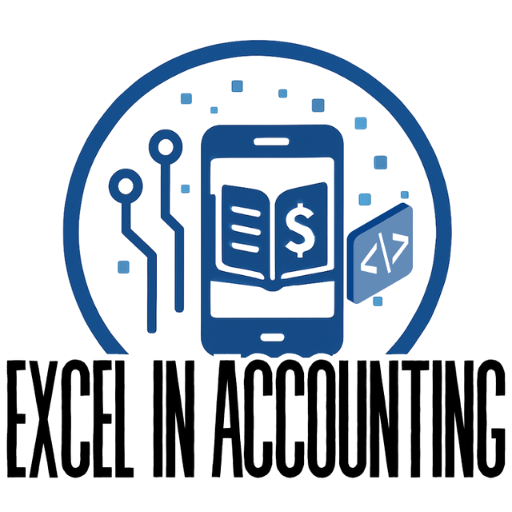Many U.S. small business owners still prefer desktop accounting software for the control, reliability, and privacy it offers. With fully on-premises systems, you can manage financial data on your own hardware – ideal if you have limited or unreliable internet access, strict data policies, or legacy processes. In this article we review five top installable accounting programs for 2025 (in non-ranked order, starting with QuickBooks Desktop) and show why each remains popular. All options below offer robust bookkeeping features; they simply differ in focus. As one guide notes, Sage 50 is considered the “best for desktop accounting software”, illustrating that many vendors still cater to offline needs. After the tool-by-tool review we include a summary comparison table and final recommendations.
- QuickBooks Desktop (Pro/Premier)
- Sage 50 Accounting
- AccountEdge
- GnuCash
- Zoho Books (Windows App)
- Comparison Table
- Conclusion
NOTE: Choosing the number one accounting software isn’t a one-size-fits-all decision. Businesses differ in size, structure, and technical expertise. Some operate in highly regulated industries, others prioritize mobility or offline access. Some businesses have dedicated accounting staff managing complex financial operations, while others are self-run ventures with only a few transactions to record each day. Others operate at a slower pace, generating sales only weekly or even monthly due to slow-moving inventory. At the same time, some businesses handle high transaction volumes that require more advanced systems. Your team might need advanced inventory tools, while another company values simplicity and cost-efficiency. Geographic location also plays a role, with different states and countries enforcing distinct financial reporting standards. These differences in staffing, transaction frequency, and sales cadence all influence which accounting software is the most practical and efficient fit. Because of these variables, we’ve listed the five best desktop accounting solutions without ranking them—each one is a top contender depending on your specific needs and setup.
QuickBooks Desktop (Pro/Premier)
Best For: U.S. small businesses needing a full-featured, offline bookkeeping system (e.g. retail, services, contractors).
Key Strengths:
- Extensive accounting feature set: invoices, expenses, bill payments, bank feeds, and comprehensive financial reports.
- Job costing, inventory and sales order management (especially in Premier/Enterprise editions) for retailers and contractors.
- Integrated payroll processing (through add-ons) and bank reconciliation to streamline month-end tasks.
- Strong ecosystem of add-ons and support (forms, tax software, banking feeds) and a large user base for community help.
Pricing Overview (2025): Intuit has shifted Desktop to a subscription model. QuickBooks Desktop Pro Plus (single user) renews at about $999 per year for one seat. (Intuit also ran a limited-time promotion for a lifetime single-user license at $249.99.) QuickBooks Premier and higher editions cost more. For comparison, NerdWallet reports the subscription “starting at $62/month” (billed annually) for Sage 50 – highlighting how QuickBooks now sells at a premium.. Note that QuickBooks Desktop pricing often includes both federal/local tax updates and optional payroll services (at extra cost).
Light Disadvantages:
- No native mobile or browser access (you must use remote desktop or the companion cloud edition to work away from the installed PC).
- Subscription-only licensing now yields high annual fees (nearly $1,000/year for one user).
- Requires manual data backups and updates, and lacks modern automation compared to cloud tools.
Ideal Use Case Scenario: A small retailer or service business that wants a **powerful offline accounting solution** with full control. For example, a family-owned store needing detailed inventory and job tracking, or an accountant servicing local clients who rely on QuickBooks’ deep reporting and payroll integration. These users value QuickBooks’ mature feature set and are willing to pay for on-premises reliability (versus a cloud plan).
Sage 50 Accounting
Best For: Small to mid-size businesses with complex inventory or job-cost needs (e.g. wholesalers, manufacturers, contractors).
Key Strengths:
- Advanced inventory management: real-time tracking of stock by custom units, with purchase orders and backorders. Very useful for product-based businesses.
- Robust job costing and project tracking: estimate and track costs per job or project, see profitability for each task.
- Comprehensive reporting: over 150 pre-built financial reports, plus industry-specific reports for construction, manufacturing, etc..
- Built-in cloud sync: though desktop-based, Sage 50cloud allows secure online access and Microsoft 365 integration (unique to Sage).
- Multi-user (up to 40+) editions available, and optional payroll.
Pricing Overview (2025): Sage 50 comes in three main subscription plans. For a single-user license, the **Pro Accounting** plan is about **$61.92 per month** (~$668/year). The **Premium Accounting** tier (up to 5 users) starts around **$103.92/month**, and the **Quantum Accounting** tier (up to 40 users) starts around **$177.17/month**. (These prices are for annual billing; monthly rates may be higher.) Sage also offers optional payroll and hosted/cloud access add-ons. Compared to pure cloud tools, Sage’s pricing is relatively high, reflecting its desktop/industry focus.
Light Disadvantages:
- No dedicated mobile app – your staff will need to use the desktop program or host it remotely.
- Windows only (no Mac version), and some users find the interface dated.
- Higher cost: this powerful software can be expensive, especially for multi-user editions.
Ideal Use Case Scenario: A small company that needs precise control over inventory and jobs. For example, a manufacturing shop or construction firm wanting to see cost-to-complete on projects and manage parts stock. Sage 50 is also a fit for businesses in regulated industries or with multiple entities, due to its industry modules and audit trail. It’s best for firms whose workflows depend on the offline reliability and customizability of a classic desktop ERP system.
AccountEdge
Best For: Mac or Windows small businesses that want an easy-to-use local accounting package with built-in payroll and multi-company support.
Key Strengths:
- Cross-platform availability: native apps for both Windows and macOS (plus optional cloud connect), unlike many desktop tools.
- Comprehensive feature set: handles invoicing, expense tracking, purchases, bank reconciliation, and more in one program.
- Integrated payroll: fully supports U.S. federal/state and Canadian payroll processing (tax tables built-in):contentReference[oaicite:17]{index=17}.
- Unlimited company files: Manage multiple companies or entities from one subscription (handy for accounting firms or serial entrepreneurs).
- Offline control with optional cloud sync: you can use it entirely on-premises or add the **AccountEdge Connect** add-on for any-time data entry online.
Pricing Overview (2025): AccountEdge is sold as a subscription. The **Pro** plan (single-user, unlimited companies) costs **$20 per month**. The **Network Edition** (includes 2 users) is **$30/month**. For full remote access, the **Hosted** edition (web browser access to your file) is **$50/month**. (All plans include free email support; payroll and other modules are extra.) These prices are in USD and billed monthly. According to SoftwareAdvice, AccountEdge “starts at $20.00 per month” for the core edition, consistent with the vendor’s site. There are no upfront license fees – you pay month-to-month for as long as you need the software.
Light Disadvantages:
- Must check in online monthly: Though you work locally, the subscription requires a periodic internet connection (at least once every 30 days) to renew the license.
- No mobile app: There’s no dedicated smartphone app (only the browser-hosted option) – data entry happens on the desktop or via the separate web module.
- Subscription cost: Even the single-user fee accumulates over years (vs. some one-time perpetual licenses). Add-ons (payroll, workstation licenses, bank feeds) cost extra.
Ideal Use Case Scenario: A small business (retail, services, or non-profit) that uses Mac or Windows and wants a familiar desktop experience. For instance, a tech startup with a mixed Mac/PC staff, or a local shop that values quick setup. AccountEdge is especially attractive to those wanting an all-in-one solution: its native payroll and inventory features mean one less integration headache. It suits businesses that prefer an on-site solution but may occasionally access their accounts remotely (via the hosted plan or iPad app). Its modest base price also makes it an option for bootstrapping companies.
GnuCash
Best For: Budget-conscious or tech-savvy small businesses and freelancers (especially those on Linux) seeking a free double-entry accounting solution.
Key Strengths:
- Free/Open-source: GnuCash is completely free to download and use, with an open-source license. There are no subscription fees or hidden costs (donations optional).
- Rich features: Supports invoices and bills, expense tracking, multi-currency ledgers, budgeting, and scheduling of transactions. It also handles accounts receivable/payable and has strong reporting (cash flow, profit/loss, etc.).
- Cross-platform: Runs on Windows, macOS and Linux, making it unique among installable accounting tools. Linux shops and open-source environments find it especially appealing.
- Community support: Although there’s no official help desk, GnuCash has extensive documentation and a community of users. Online forums and guides help new users get started.
Pricing Overview (2025): **$0.00.** GnuCash is free software. There are no paid tiers or subscriptions. You can use all features out-of-the-box once you download it (from gnucash.org). Optional donations to the project are possible, but not required.
Light Disadvantages:
- User interface is dated and non-intuitive; many users find it has a steep learning curve for initial setup.
- Limited official support (no phone/chat support). You rely on community forums or a volunteer knowledge base.
- Fewer advanced features than commercial products – for example, payroll is not included, and it has no native mobile app (though you can export data).
Ideal Use Case Scenario: A very small operation with basic accounting needs and tight budgets. For example, a solo consultant or a hobby business on Linux. GnuCash suits firms that are comfortable with software tinkering and don’t mind a plain interface in exchange for not paying licensing fees. It’s also used in educational or nonprofit settings, where cost is a priority and a tech-savvy person can manage the system.
Zoho Books (Windows Desktop App)
Best For: Small businesses already invested in the Zoho ecosystem who want a familiar Windows-based interface to cloud accounting (e.g. agencies, startups leveraging Zoho suite).
Key Strengths:
- Cloud-driven accounting with desktop convenience: Zoho Books is primarily an online system, but the Windows app provides a desktop-like experience. (Note: it still requires internet to sync.)
- Powerful automation: Zoho offers extensive workflow rules and even a scripting language for custom automations, something few desktop tools match.
- Built-in client portal and mobile access: Clients can pay invoices online and Zoho’s mobile app is highly rated (4.8/5 in App Store):contentReference[oaicite:32]{index=32}.
- Free tier available: For very small businesses (under ~$50k annual revenue), Zoho Books offers a completely free plan, a rare deal among accounting products.
- Integrations: Seamlessly connects with other Zoho apps (CRM, Inventory, Payroll, etc.), so data flows automatically if you use the Zoho suite.
Pricing Overview (2025): Zoho Books offers a **free plan** (limits apply, e.g. one user and invoice cap) plus paid tiers. The **Standard** plan is about **$20 per month** (billed annually) and supports up to 3 users. The **Professional** plan is about **$50 per month** and adds inventory and purchase-order features. A higher-tier **Premium** plan (not shown above) supports up to 10 users. Zoho’s pricing is notable because the free tier allows up to 1,000 invoices/year at no cost (for very small firms). All plans include online support and integrations, and payroll/advanced modules can be added.
Light Disadvantages:
- Not truly offline: The desktop app is essentially a launcher for the cloud; you must have internet access to use Zoho Books, so it isn’t a stand-alone offline system.
- Primarily cloud-based: If you need strict on-premises storage, Zoho may not meet that need (data lives on Zoho’s servers). The desktop client does not bypass this.
Ideal Use Case Scenario: A startup or small firm that already uses Zoho (or is comfortable with cloud accounting) but appreciates a Windows app. For example, a creative agency that bills internationally might like Zoho’s free client portal, multi-currency billing, and automated workflows. Zoho Books (via its app) works well for businesses on a budget (thanks to the free and $20 plans) and for those who don’t require full offline capability. It gives “cloud-power” in a desktop form factor, which suits office environments with spotty Wi-Fi or users who prefer a Windows interface.
Comparison Table
| Software | OS Compatibility | Key Features | Pricing (starting)* | Best For / Ideal Business Type |
|---|---|---|---|---|
| QuickBooks Desktop Pro/Premier | Windows | Invoices, expenses, inventory (Premier), payroll add-on, rich reporting | [VIEW] | Small retail/service firms wanting full offline accounting |
| Sage 50 Accounting (Pro/Premium/Quantum) | Windows | Advanced inventory & job costing, 150+ reports, multi-currency, cloud sync | [VIEW] | Inventory-heavy or project-based small businesses |
| AccountEdge (Pro/Network) | Windows, macOS | Invoicing, expenses, payroll, inventory, unlimited companies, multi-user | [VIEW] | Mac/Windows shops needing on-premises accounting with payroll |
| GnuCash | Windows, macOS, Linux | Double-entry accounting, invoicing, expense tracking, budgets (free/open-source) | [VIEW] | Budget-conscious freelancers, nonprofits, tech-savvy small businesses |
| Zoho Books (Desktop App) | Windows (PC App) | Cloud-based accounting with desktop interface, automation, client portal | [VIEW] | Zoho ecosystem users, very small businesses with basic needs |
*Starting prices reflect single-user or base plans (USD) as of 2025; actual cost varies by plan and billing cycle. See vendor sites for full details.
Our Expert Take
In 2025, desktop accounting software remains a viable choice for many small businesses, especially those that value data control and offline access. The tools above demonstrate that you can still get professional-grade accounting without a full cloud dependency. QuickBooks Desktop and Sage 50 deliver decades of accounting expertise in an on-premises package, AccountEdge serves mixed Mac/Windows offices, GnuCash provides a no-cost open-source alternative, and even Zoho offers a Windows client (albeit cloud-connected) for businesses tied to that ecosystem. Desktop systems can be more reliable on unreliable internet connections, and some companies have policies or comfort levels that favor keeping data in-house.
Choosing the right accounting software in 2025 ultimately comes down to how well it fits your existing infrastructure and day-to-day operations. Your hardware setup—whether you’re running Windows, macOS, or a combination—can influence compatibility and ease of use. Businesses that rely heavily on inventory tracking, job costing, or project management should prioritize platforms with robust built-in features. Budget also plays a key role, as some solutions require annual subscriptions while others offer free or low-cost alternatives. If you’re working with legacy data from older systems, sticking with a desktop product may simplify migration and reduce the risk of data loss. On the other hand, if your business demands remote access, real-time collaboration, or automated workflows, a hybrid solution like Zoho or a desktop program with cloud integrations might be the better fit. Regardless of your choice, all the options mentioned have been actively maintained and updated for 2025, making them viable for U.S. small businesses that prefer local installations.